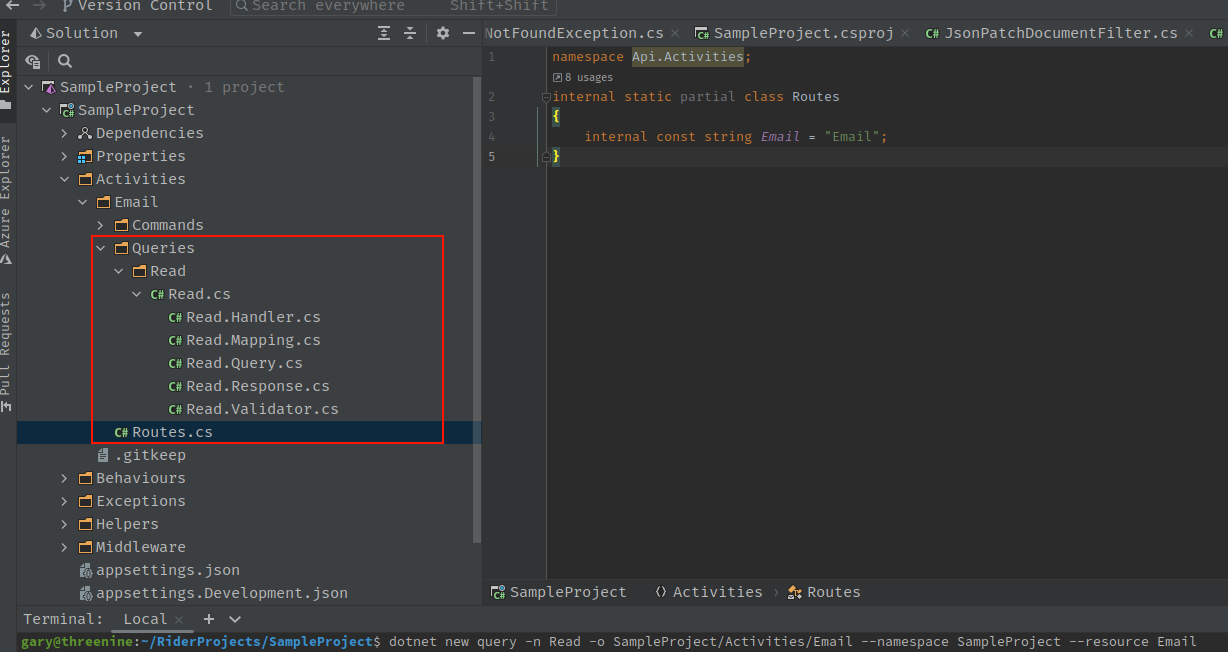Query Endpoint Template
The API Template guides developers down the path of implementing CQRS for REST based endpoints, as discussed in Introduction to CQRS
The query template is a great option if you want to add an additional query option to your endpoints. This template works in a similar fashion to the Command Endpoint Template
To do so you can simply use
dotnet new query --name <name of your query> --output <Directory location to create> --resource <name of the resource>
Switches
--nameName of the Endpoint being created--outputthe output directory you would like to create--resourcethe name of the resource the command will be associated too--forceThis is an optional command which enables overwriting some or all of the folders associated with the command.
Example
In a similar example we defined in the Command Endpoint Template we want to create a Read endpoint in our Email API resource.
dotnet new query --name Read --output SampleProject/Activities/Email --resource Email
Which will result in a number of folders & files being created.